Pete Wackett
Category: Strategy
03.25.2020
The COVID-19 crisis is causing disruption to our day-to-day lives in more ways than one— from sports leagues postponing their seasons to public transit systems limiting routes and panic buying clearing the shelves of home essentials, we know it’s been impossible to escape the news. But with mass gatherings of people being discouraged, and working from home fast becoming the norm, what do you do if you had an in-person event scheduled?
Thankfully it’s 2020, and technology is coming to the rescue in the form of online meeting solutions. Whether a 1-on-1 meeting with a client or conferences with thousands of registered attendees the world over, there’s a tool available to fill the void.
But with a seemingly endless list of vendors vying for your business, what tools would work best for you? In the hope of simplifying the field, we’ve put together recommendations for three of the most common types of meetings. Read on below, or download this graphic to find out what we feel would work best for you.
MEETING TYPES & USE CASES
In order to narrow down the most helpful recommendations, we have taken three kinds of meetings into consideration, as well as key features that would be useful in each case:
1-on-1 meetings
- For meetings between two people—e.g. interviews, employee catch-ups, client feedback, etc.
- Must allow for conversation between two people, face-to-face with video.
- Allow for screen sharing of presentations or other materials.
- No need for an archive/video on-demand (VOD) version after the fact.
2–25 attendees
- For group meetings—e.g. product demonstrations, team meetings, seminars, brainstorming sessions, etc.
- Involves speaker(s) presenting to a group of people, with potential to see and converse with multiple attendees at the same time.
- Allow for supporting files to be presented for download (e.g. slide decks).
- Allow for VOD/post-event viewing.
25+ attendees
- For larger meetings—e.g. Staff meetings, conferences, quarterly results calls, product launches, etc.
- Present to a large group of people.
- Potential to select viewer camera feeds to converse with and/or re-broadcast.
- Potential to gather feedback and questions as the presentation progresses and respond in real time.
- Moderation tools.
- Allow for VOD/post-event viewing.
It’s worth remembering not all meeting attendees will be technically minded—some may have never even used video conferencing before—so it’s important to make joining your meeting as simple as possible. With this in mind, we suggest:
- Using solutions with the lowest barrier to entry—browser-based tools (that will run on the likes of Chrome, Safari, or Edge) are much easier to get started with than specific apps that require attendees to download software. We have prioritised this with our research.
- In general, the bigger the audience, the more tools you will need—e.g. on-demand video playback, file attachments, moderation tools. Keep this in mind when choosing your tool to avoid complications along the way.
STRATEGIC RECOMMENDATIONS
We all know the devil is in the details, and there’s no exception to this no matter the size of your meeting. Planning ahead of time will help you to focus on key points and let both you and your attendee(s) get the most out of your time together.
To help with this planning, here are a few tips:
Pre-meeting:
- Make sure your attendee(s) know how to join your online event—make sure links are clearly designated in emails or calendar invites.
- “Prime” audiences ahead of time, based on the theme, type of meeting, and expected outcomes, to bring out the value in the meeting itself—for instance, with an agenda, or a breakdown of key points. This will help focus the meeting and provide initial success indicators.
- Take your environment into consideration—make sure you (or your presenter) are in an appropriate environment for your meeting and that you can be seen and heard. Use an app like Photobooth to test that your camera and microphone are working appropriately ahead of time and clear your surroundings of distractions and clutter. These apps come natively on most computers, and are prevalent in any app store.
- Check your internet connection and ensure that whatever technology you use – it is working properly.
- Think “video first”—make connecting via video the main focus of your meeting. Decks and other supporting material can always be shared and digested after the meeting concludes.
- Make time for breaks and pauses for questions to keep people focused throughout the presentation.
- If attendees are across different locations, simplify differences in time zones by stating the starting time in all major time zones in which participants are based to avoid confusion. (Use a tool such as the World Clock Meeting Planner if in doubt of time differences.)
During meeting:
- Start the meeting early, to avoid delays and troubleshoot connection or log-in issues ahead of time. You wouldn’t want your guests to enter an empty room—this goes for online too!
- Where possible, start your meeting with introductions from each participant so that you and your attendee(s) feel included in the meeting.
- Allow time for questions throughout your presentation to make sure all points are understood.
- Use live video where possible as opposed to pre-recorded, lecture-style presentations for meetings. This increases the perceived value of the meeting as it is happening in real time, encouraging people to “attend” and focus on the content being shared.
- Give people time to stretch, take a bathroom break, or get coffee. Keep each segment of the meeting short—no longer than 30 minutes.
- Always assume when you log on that the microphones or camera are already live.
- For larger gatherings, everything you can simulate from face-to-face meetings (from icebreakers to small talk) is recommended. Sessions can be conducted in smaller group calls pre- or post-meeting.
- For meetings where participation is necessary, encourage participants to submit questions ahead of time. This can be done via email before the event, or via text chat windows at any point.
- Keep larger audiences engaged by taking a poll or asking a question and asking for responses.
- Have a Plan B for connectivity—If video doesn’t work, be ready to move to a phone call. If screenshare doesn’t work, be ready to discuss verbally.
- Resist the urge to mute—unless you’re concerned about background noise. this will help keep you focused on the meeting. Consider communicating this with your attendees if you are running the meeting.
- Smile and “make eye contact” with the camera, as if the people you are meeting are in the room with you!
Post-meeting:
- Follow up with your attendees with any collateral from the event—decks, links to VOD replays, and links to online resources will help continue the conversation.
- Seek feedback to understand what worked, what could be done better, and what was missing. Consider using a tool like Google Forms or Survey Monkey if you are seeking mainly closed responses (ratings out of 5, yes/no answers, etc.), with fields toward the end of the survey for more open-ended feedback. Use email or conduct a follow-up call or meeting for more in-depth feedback where applicable.
Defining Success
- Decide ahead of time what you would like to get out of the meeting—better understanding of a client’s needs? Explaining a new concept or product? Introduction to a new contact? This will help define your goals.
- Feedback is king, so make sure to reach out to attendees after the event. Use responses for improvement in future events.
CONSIDERED PLATFORMS
Having considered the key needs for each of our meeting types, we looked into the following popular platforms to make suggestions on what would be a good solution for you.
It’s also worth checking what tools you may already have access to in your organisation— for instance, if you have an Office 365 subscription (Skype) or Google Apps (Hangouts) you may already have experts on your team who can help you get the most out of them!
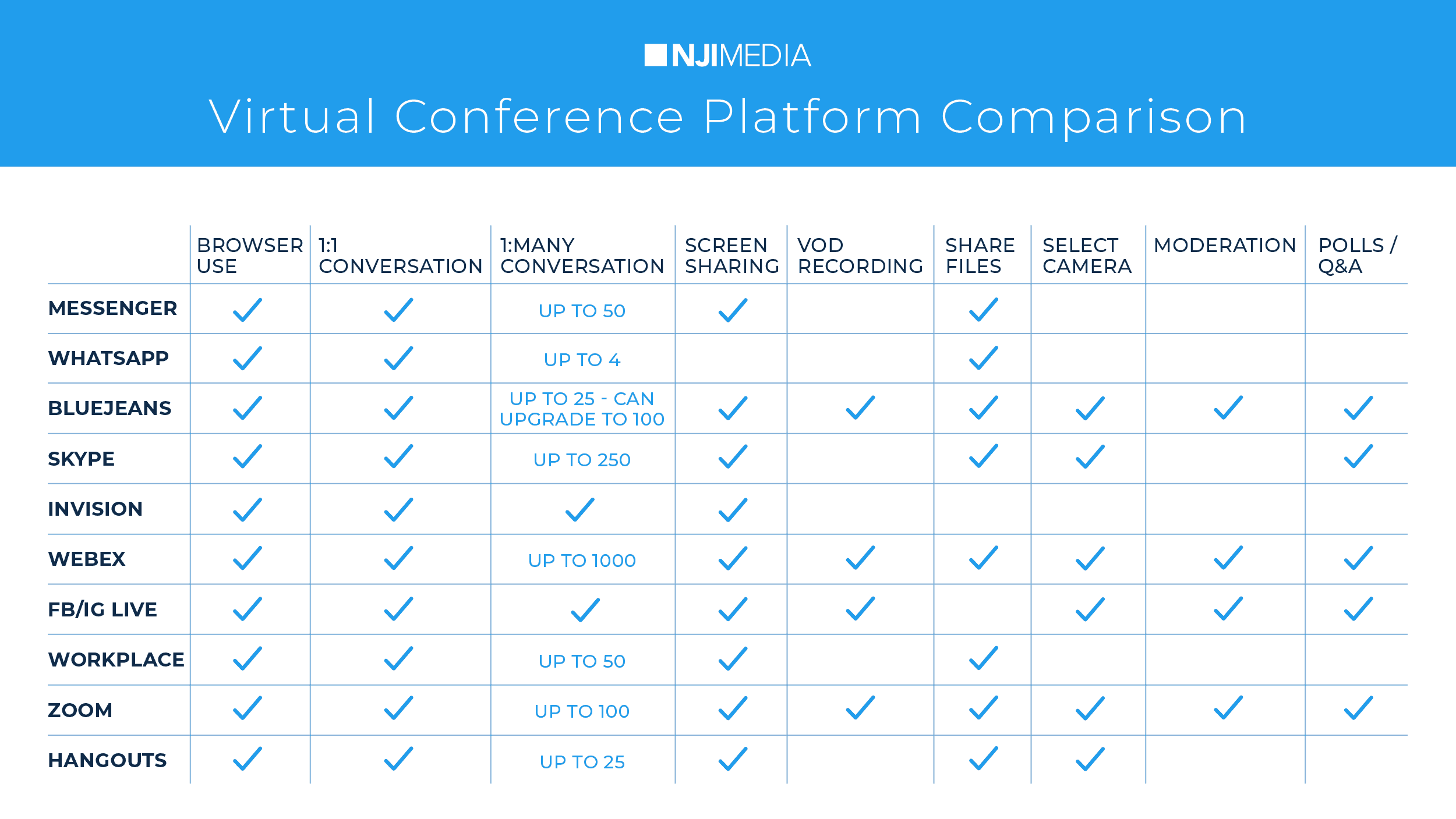
RECOMMENDATIONS
For 1-on-1 meetings: Messenger/Hangouts/Skype
- Browser accessible.
- 1:1 contact—no outside presenters.
- Allows for file and screen sharing.
- All are fairly common tools, so you’re less likely to come across any delays from attendees not understanding how to use/set-up the meeting.
For meetings of 2–25 attendees: Bluejeans/Zoom/WebEx
- Multiple presenters can participate.
- Calls can be recorded for later sharing.
- Files can be shared with groups alongside video.
For meetings of 25+ attendees: WebEx/Zoom
- Robust presentation and moderation tools.
- Presenters can choose the feed to feature if multiple cameras or participants are in place.
- Feedback can be collected as the meeting is conducted for later review or Q&A sessions.
There is no real ‘template’ to follow when holding online meetings—keep this in mind when you look for a solution and go with what works best for you.
APPENDIX: EVENT CASE STUDIES
When putting this list together, we researched a number of events which had to be cancelled, postponed, or shifted online. Here are a few notable examples:
World Mobile Commerce
- Scheduled for February 24–27, cancelled days before the meeting.
- Key event for product launches and learnings for the mobile industry.
- No ‘WMC’ portal to online tailored experience.
- Vendors and attendees posted news, streams, videos, etc. on their own channels and outlets.
- Hard to pin down what resources ‘should’ have been on offer.
Google Events
- Google Cloud Next and I/O are still a few weeks out (April and May).
- Both cancelled in the meantime.
- Light on details for a solution, though Cloud Next is changing to Cloud Next: Digital Connect.
- Safe To assume the solution may be repurposed for other events if successful.
The Episcopal Church’s House of Bishops
- Meeting of bishops for the Episcopal church, scheduled for March 10 in Camp Allen, Texas.
- Moved to using webcams to broadcast.
- No interactivity, so feedback was lacking.
- Quote from Bishop Michael Curry: “I can’t see your faces, so I can’t react to you… I have no idea if you are asleep or awake, but nonetheless, I’ll give it my best shot.”
South By Southwest
- Scheduled for March 13–22.
- Some bands/organisations have moved to streaming performances via social media profiles to still showcase their talents.
- Start-ups have taken to video conferencing services to converse with and attract investors.
Online Classes
- How-to guides for conducting classes online are appearing online.
- Due to the nature of the classes, there’s a preference toward on-demand classes rather than live—record a lesson (via Zoom, Adobe, etc.), post to your institution’s learning portal, add in supporting documentation and/or handouts.
Virtual Product Summit
- Scheduled for March 19.
- Live-streamed conference across multiple platforms (LinkedIn, Facebook, YouTube), with links shared on the day of the event.
- Presentation slides offered as downloads to attendees.
